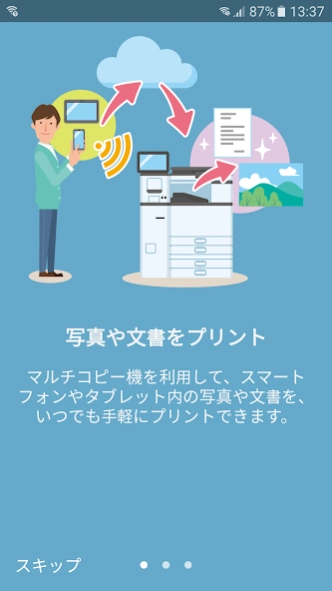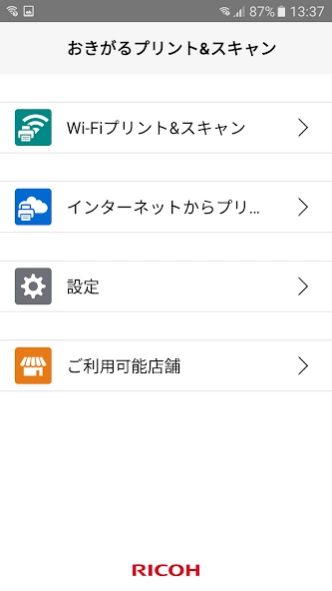RICOH おきがるプリント&スキャン 1.31.00
Free Version
Publisher Description
RICOH おきがるプリント&スキャン - You can print photos and documents stored on your smartphone from a Ricoh multi-copy machine, and save data scanned by the device on your smartphone.
Using this app, you can print photos and documents stored on your smartphone from a Ricoh multi-copy machine (hereafter referred to as the device) installed in convenience stores and supermarkets, and save data scanned with the device to your smartphone. can.
Click here for available store information.
http://www.ricoh.co.jp/mfpmc/shop/
1 You can print photos taken with a smartphone or documents stored on it.
Printable file format
Photo print
JPEG, TIFF, PNG, BMP
Plain paper print
JPEG, TIFF, PDF
*Up to 100 files can be sent at one time.
*For PDF files, the number of pages that can be sent at one time is up to 200 pages per file.
* PDF files with passwords or for which printing is prohibited cannot be printed.
*If the file name exceeds 100 characters, the file cannot be sent to the device.
* Damaged files cannot be printed.
*GIF files cannot be previewed.
2 You can save the data scanned by the device to your smartphone.
Storable data format
JPEG, PDF, TIFF
3 Web pages and texts (memos) can be printed.
*Web page prints and text prints may lose their layout when printed.
* PDF and Microsoft Office files cannot be displayed with Web Page Print.
*In text printing, when you copy the selected character string to the text input screen, some characters may be displayed as different characters.
4 You can register photos and documents for printing in RICOH Okigaru Print.
File formats that can be registered
Photo print
JPEG, PNG
Plain paper print
JPEG, GIF, PNG, TIFF, PDF, Microsoft Office (Word, EXCEL, PowerPoint)
*There are restrictions on the number and size of files that can be registered and the print results.
* Operation confirmed OS
Android 4.22/5.1/6.0/7.0/8.0/9.0/10.0/11.0/12.0
For details, please visit the Ricoh website.
http://www.ricoh.co.jp/mfpmc
About RICOH おきがるプリント&スキャン
RICOH おきがるプリント&スキャン is a free app for Android published in the System Maintenance list of apps, part of System Utilities.
The company that develops RICOH おきがるプリント&スキャン is Ricoh Co., Ltd.. The latest version released by its developer is 1.31.00.
To install RICOH おきがるプリント&スキャン on your Android device, just click the green Continue To App button above to start the installation process. The app is listed on our website since 2023-10-10 and was downloaded 1 times. We have already checked if the download link is safe, however for your own protection we recommend that you scan the downloaded app with your antivirus. Your antivirus may detect the RICOH おきがるプリント&スキャン as malware as malware if the download link to jp.co.ricoh.netprintscan is broken.
How to install RICOH おきがるプリント&スキャン on your Android device:
- Click on the Continue To App button on our website. This will redirect you to Google Play.
- Once the RICOH おきがるプリント&スキャン is shown in the Google Play listing of your Android device, you can start its download and installation. Tap on the Install button located below the search bar and to the right of the app icon.
- A pop-up window with the permissions required by RICOH おきがるプリント&スキャン will be shown. Click on Accept to continue the process.
- RICOH おきがるプリント&スキャン will be downloaded onto your device, displaying a progress. Once the download completes, the installation will start and you'll get a notification after the installation is finished.